| Each worker has their own calendar view. Workers can mark work appointment times as "Free For Appointment" with an option to repeat any type of appointment daily, weekly, or monthly. All users can use the calendar for private appointments. | 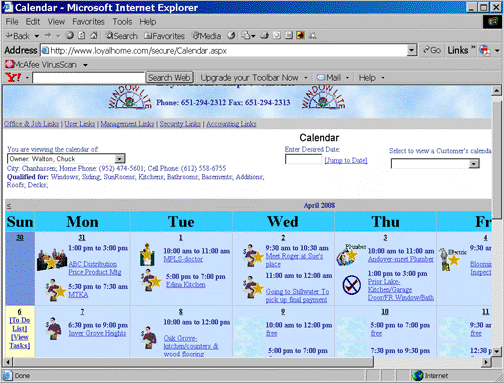 |
|
Appointments which are shared
may be moved on all calendars by the appointment creator, and or deleted or modified by any user who can not attend or will be late or early on the users own calendar. |
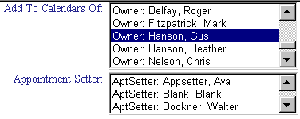 |
| Tasks will also appear on the assignee's (worker's) calendar and both appointments and tasks are linked and also appear on customer’s calendars. Appointments and tasks have mouse over links to any customer’s calendar that has been linked to that event. |
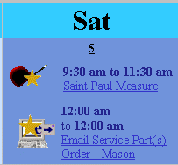 |
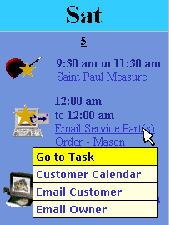 |
| Appointments have status of "Tentative", "Scheduled", and "Complete" (and default). | 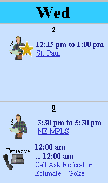 |
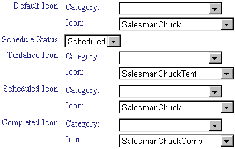 |
|
Appointments have a "Create Follow Up"
Function allowing the scheduling and details for a follow up appointment. |
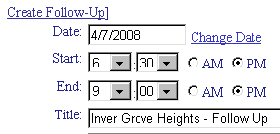 |
|
Worker Calendars have a drop down link to other workers calendars and to customer calendars (those customers whom the worker has permission to view information on). When a worker is assigned an appointment or task, they automatically are granted permission to see the level of information on a customer the customers purchases, that their user status is allowed. |
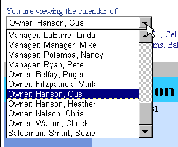 |
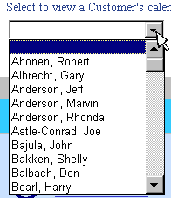 |
|
There is a "To-Do-List" link on the current day which allows a worker to get a quick list of customers and their addresses and phone numbers and a few details of incomplete tasks to bring with for easy access in the field between jobs. Clicking on the "To-Do-List" Link Opens another Window with the list to scroll down and Check off desired customer and appointment or task information - from all calendars if a manager or owner (except private personal appointments workers make such as doctors appointments, etc).
Checking Boxes Next to Customer and Appointment Details to Make a Quick Master Sheet |
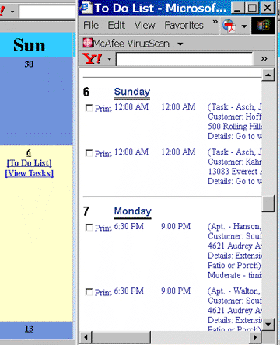 |
| Appointments Have Links to Forms - Checking the link to Form Pal brings up a drop down list of forms which should all have been already configured for customer information such as Name and Address and Phone, Etc. Appointment notes may be configured to appear on the desired form (configuring is done in "Form Pal" page, see menu, by approved users). |